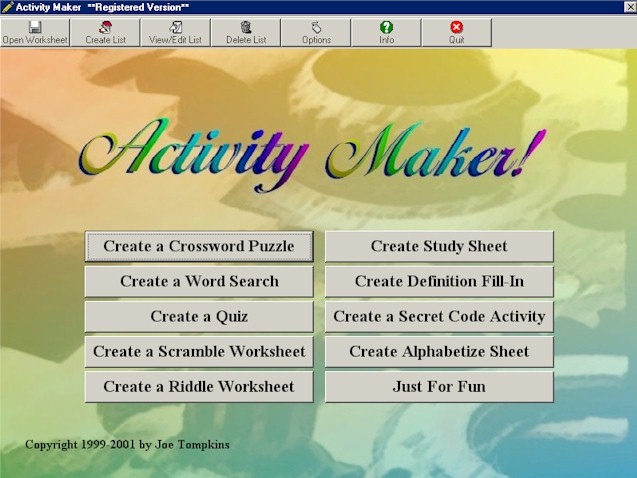ActivityMaker 3.03
Free Trial Version
Publisher Description
ActivityMaker is an incredible all-in-one vocabulary worksheet and puzzle creator, making over a dozen different types of worksheets from your words and definitions! You enter a list of words and definitions (or use lists from Vocab-Flash, Vocab-Flash 2, Vocab-Flash 3, Web ActivityMaker or ActivityMaker 2), then follow the simple steps to create various quizzes, crossword puzzles, shaped word searches, scramble worksheets, "secret code" worksheets, riddle activities, alphabetize worksheets, study guides, definition fill-in sheets, and more. A wide variety of printable, engaging activities available in seconds. Edit and add graphics using the easy interface or use the "QuickWord" function to bring up the worksheet directly in your favorite word processor!
Built-in support for Spanish, German, French, Itallian, and Portuguese worksheets for foreign-language instruction, complete integrated help system, flexible and easy-to-use list tools, and more!
An unlimited resource for quick and easy educational activities right at your fingertips. Created by a teacher for teachers...
About ActivityMaker
ActivityMaker is a free trial software published in the Other list of programs, part of Education.
This program is available in English, Spanish, French, German, Italian. It was last updated on 27 March, 2024. ActivityMaker is compatible with the following operating systems: Windows.
The company that develops ActivityMaker is Gepeto Software. The latest version released by its developer is 3.03. This version was rated by 1 users of our site and has an average rating of 5.0.
The download we have available for ActivityMaker has a file size of 3.15 MB. Just click the green Download button above to start the downloading process. The program is listed on our website since 2003-10-26 and was downloaded 561 times. We have already checked if the download link is safe, however for your own protection we recommend that you scan the downloaded software with your antivirus. Your antivirus may detect the ActivityMaker as malware if the download link is broken.
How to install ActivityMaker on your Windows device:
- Click on the Download button on our website. This will start the download from the website of the developer.
- Once the ActivityMaker is downloaded click on it to start the setup process (assuming you are on a desktop computer).
- When the installation is finished you should be able to see and run the program.